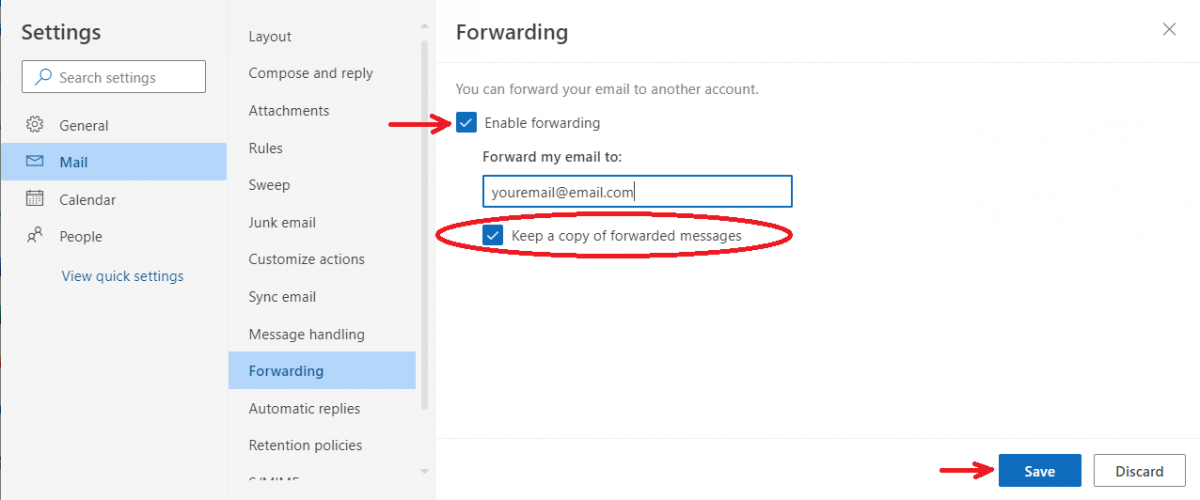While email forwarding is possible from your GSB email account, it is required that users forwarding their GSB email to external email accounts keep a copy of all emails in their GSB system. CBS recommends against forwarding GSB emails to other accounts, but if a valid need to forward your GSB email account is required, please follow instructions below.
1. Open a browser window
Go to the following address: https://mail.gsb.columbia.edu/
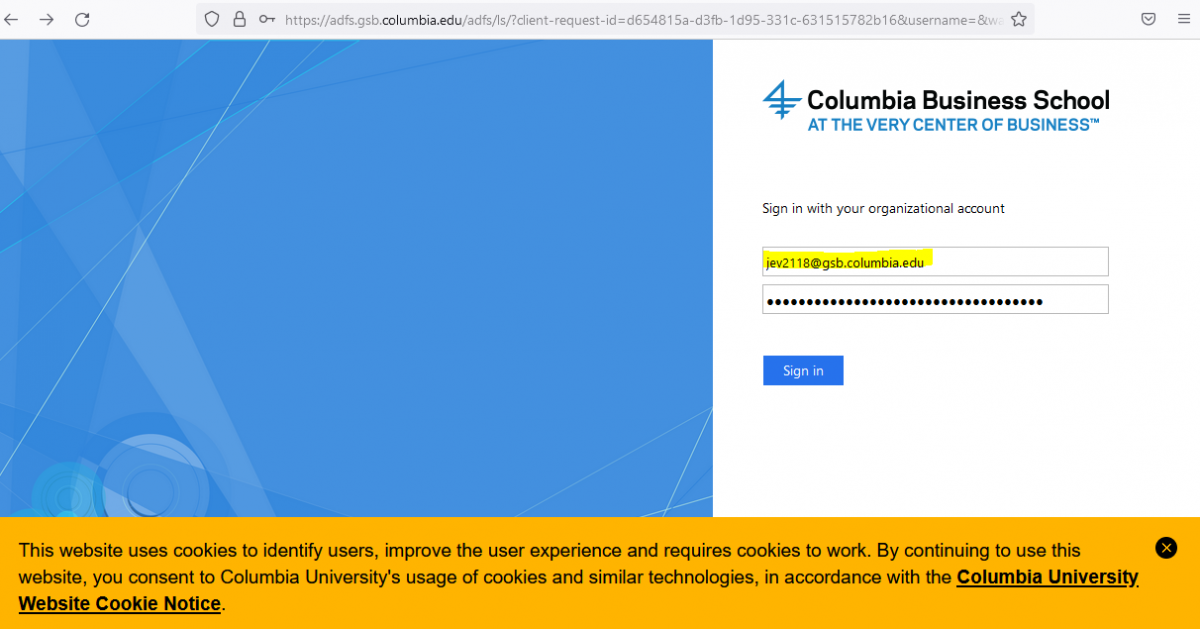
2. Authenticate and click Settings
Settings is under the upper-right corner gear wheel icon.
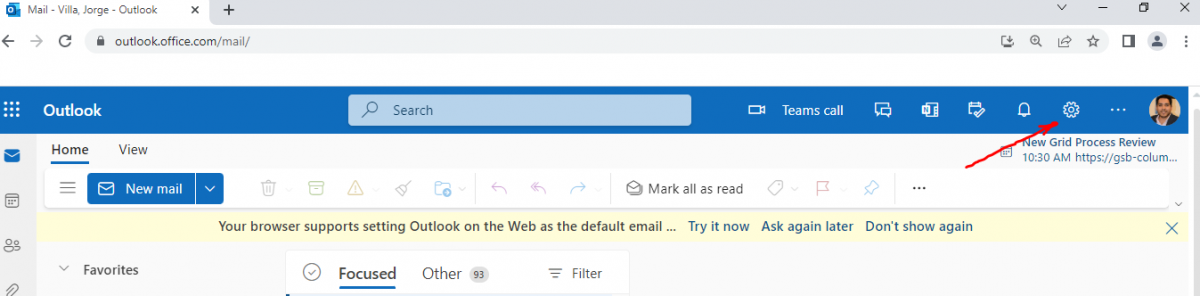
3. Click View All Outlook Settings
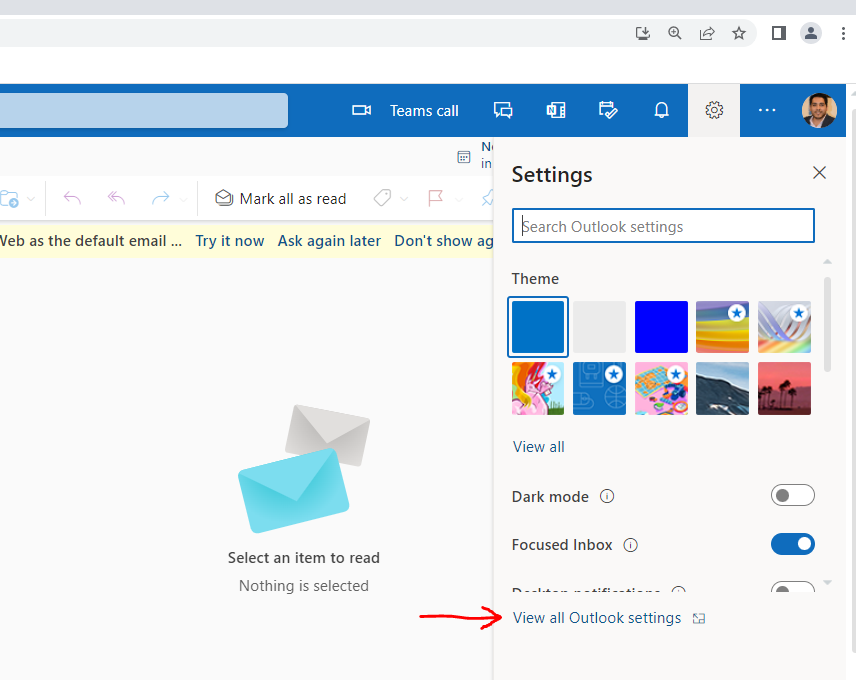
4. Click Forwarding
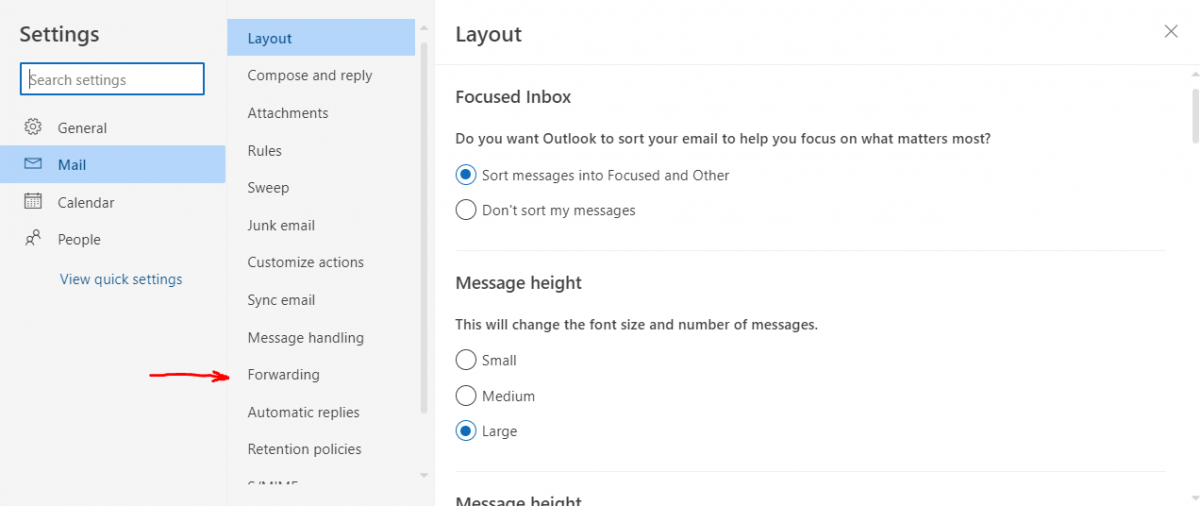
5. Check a few other boxes...
Select checkbox Keep A Copy of Forwarded Messages.
Click Save.